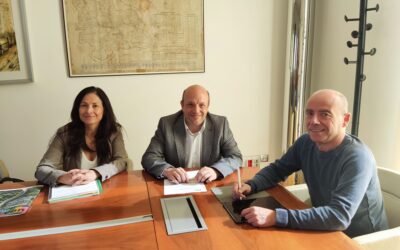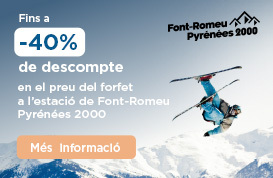Framework
Global Presets UI Style Guide
01. Color palette
In this part of the style guide, you can modify each color inside the Text Module’s background settings. Use that same color code inside the Text Module below it to have a written version of the color code too. Use these color codes inside your Divi Theme Builder default color palette afterward.
#FFFFFF
#F9F9F9
#f2f2f2
#e0e0e0
#444444
#000000
#F9F9F9
#e0e0e0
#444444
#000000
02. Text styles
In the second part of this style guide wireframe, you can style your different text types. You’re also provided with a primary, secondary and tertiary option, each of which you can afterwards turn into individual presets.
Entrevista Espai Empresa
Header 1 Edit or remove this text inline or in the module Content settings.
Edit or remove this text inline or in the module Content settings. You can also style every aspect of this content in the module Design settings and even apply custom CSS to this text in the module Advanced settings.
Header 2 Edit or remove this text inline or in the module Content settings.
Edit or remove this text inline or in the module Content settings. You can also style every aspect of this content in the module Design settings and even apply custom CSS to this text in the module Advanced settings.
Header 3 Edit or remove this text inline or in the module Content settings.
Edit or remove this text inline or in the module Content settings. You can also style every aspect of this content in the module Design settings and even apply custom CSS to this text in the module Advanced settings.
Header 4 Edit or remove this text inline or in the module Content settings.
Edit or remove this text inline or in the module Content settings. You can also style every aspect of this content in the module Design settings and even apply custom CSS to this text in the module Advanced settings.
Header 5 Edit or remove this text inline or in the module Content settings.
Edit or remove this text inline or in the module Content settings. You can also style every aspect of this content in the module Design settings and even apply custom CSS to this text in the module Advanced settings.
Header 6 Edit or remove this text inline or in the module Content settings.
Edit or remove this text inline or in the module Content settings. You can also style every aspect of this content in the module Design settings and even apply custom CSS to this text in the module Advanced settings.
List
- Edit or remove this text inline or in the module Content settings.
- You can also style every aspect of this content in the module
- Design settings and even apply custom
- CSS to this text in the module Advanced settings.
Links
Primary
Secondary
Tertiary
Heading 1
Heading 1
Heading 1
Heading 1
Heading 2
Heading 2
Heading 2
Heading 2
Heading 3
Heading 3
Heading 3
Heading 3
Heading 4
Heading 4
Heading 4
Heading 4
Heading 5
Heading 5
Heading 5
Heading 5
Heading 4
Heading 6
Heading 6
Heading 6
Body
Lorem ipsum dolor sit amet, consectetur adipiscing elit, sed do eiusmod tempor incididunt ut labore et dolore magna aliqua. Ut enim ad minim veniam, quis nostrud exercitation ullamco laboris nisi ut aliquip ex ea commodo consequat.
Lorem ipsum dolor sit amet, consectetur adipiscing elit, sed do eiusmod tempor incididunt ut labore et dolore magna aliqua. Ut enim ad minim veniam, quis nostrud exercitation ullamco laboris nisi ut aliquip ex ea commodo consequat.
Lorem ipsum dolor sit amet, consectetur adipiscing elit, sed do eiusmod tempor incididunt ut labore et dolore magna aliqua. Ut enim ad minim veniam, quis nostrud exercitation ullamco laboris nisi ut aliquip ex ea commodo consequat.
List
- Lorum Ipsum
- Lorum Ipsum
- Lorum Ipsum
- Lorum Ipsum
- Lorum Ipsum
- Lorum Ipsum
- Lorum Ipsum
- Lorum Ipsum
- Lorum Ipsum
All in one
Heading 1
Heading 2
Heading 3
Heading 4
Lorum ipsum dolor sit amet.
- Lorum Ipsum
Heading 1
Heading 2
Heading 3
Heading 4
Lorum ipsum dolor sit amet.
- Lorum Ipsum
Heading 1
Heading 2
Heading 3
Heading 4
Lorum ipsum dolor sit amet.
- Lorum Ipsum
03. Modules
The last part of this style guide handles some of the most-used modules inside Divi. Here, we’re also providing you with a primary, secondary and tertiary version of each module which you can style and add as a global preset. Feel free to create more alternative designs for each module.
Primary
Secondary
Tertiary
Button
Blurb
Your Title Goes Here
Your content goes here. Edit or remove this text inline or in the module Content settings. You can also style every aspect of this content in the module Design settings and even apply custom CSS to this text in the module Advanced settings.
Your Title Goes Here
Your content goes here. Edit or remove this text inline or in the module Content settings. You can also style every aspect of this content in the module Design settings and even apply custom CSS to this text in the module Advanced settings.
Your Title Goes Here
Your content goes here. Edit or remove this text inline or in the module Content settings. You can also style every aspect of this content in the module Design settings and even apply custom CSS to this text in the module Advanced settings.
Email optin
Contact form
Image
Call to action
Your Title Goes Here
Your content goes here. Edit or remove this text inline or in the module Content settings. You can also style every aspect of this content in the module Design settings and even apply custom CSS to this text in the module Advanced settings.
Your Title Goes Here
Your content goes here. Edit or remove this text inline or in the module Content settings. You can also style every aspect of this content in the module Design settings and even apply custom CSS to this text in the module Advanced settings.
Your Title Goes Here
Your content goes here. Edit or remove this text inline or in the module Content settings. You can also style every aspect of this content in the module Design settings and even apply custom CSS to this text in the module Advanced settings.
Divider
Person
Name Goes Here
Position
Your content goes here. Edit or remove this text inline or in the module Content settings. You can also style every aspect of this content in the module Design settings and even apply custom CSS to this text in the module Advanced settings.
Name Goes Here
Position
Your content goes here. Edit or remove this text inline or in the module Content settings. You can also style every aspect of this content in the module Design settings and even apply custom CSS to this text in the module Advanced settings.
Name Goes Here
Position
Your content goes here. Edit or remove this text inline or in the module Content settings. You can also style every aspect of this content in the module Design settings and even apply custom CSS to this text in the module Advanced settings.
Social Media Follow
Toggle
Your Title Goes Here
Your content goes here. Edit or remove this text inline or in the module Content settings. You can also style every aspect of this content in the module Design settings and even apply custom CSS to this text in the module Advanced settings.
Your Title Goes Here
Your content goes here. Edit or remove this text inline or in the module Content settings. You can also style every aspect of this content in the module Design settings and even apply custom CSS to this text in the module Advanced settings.
Your Title Goes Here
Your content goes here. Edit or remove this text inline or in the module Content settings. You can also style every aspect of this content in the module Design settings and even apply custom CSS to this text in the module Advanced settings.
Testimonial
Your content goes here. Edit or remove this text inline or in the module Content settings. You can also style every aspect of this content in the module Design settings and even apply custom CSS to this text in the module Advanced settings.
Your content goes here. Edit or remove this text inline or in the module Content settings. You can also style every aspect of this content in the module Design settings and even apply custom CSS to this text in the module Advanced settings.
Your content goes here. Edit or remove this text inline or in the module Content settings. You can also style every aspect of this content in the module Design settings and even apply custom CSS to this text in the module Advanced settings.
Video
Accordion
Your Title Goes Here
Your content goes here. Edit or remove this text inline or in the module Content settings. You can also style every aspect of this content in the module Design settings and even apply custom CSS to this text in the module Advanced settings.
Your Title Goes Here
Your content goes here. Edit or remove this text inline or in the module Content settings. You can also style every aspect of this content in the module Design settings and even apply custom CSS to this text in the module Advanced settings.
Your Title Goes Here
Your content goes here. Edit or remove this text inline or in the module Content settings. You can also style every aspect of this content in the module Design settings and even apply custom CSS to this text in the module Advanced settings.
Your Title Goes Here
Your content goes here. Edit or remove this text inline or in the module Content settings. You can also style every aspect of this content in the module Design settings and even apply custom CSS to this text in the module Advanced settings.
Your Title Goes Here
Your content goes here. Edit or remove this text inline or in the module Content settings. You can also style every aspect of this content in the module Design settings and even apply custom CSS to this text in the module Advanced settings.
Your Title Goes Here
Your content goes here. Edit or remove this text inline or in the module Content settings. You can also style every aspect of this content in the module Design settings and even apply custom CSS to this text in the module Advanced settings.
Blog
No Results Found
The page you requested could not be found. Try refining your search, or use the navigation above to locate the post.
L’AEPIC rep una subvenció dels Fons Europeus Next Generation per posar en marxa el projecte de la comunitat energètica empresarial “Les Comes Genera”, pionera a Espanya
L’Associació d’Empreses del Polígon Industrial Les Comes d’Igualada (AEPIC) rep una subvenció per posar en marxa el projecte de la comunitat energètica empresarial del polígon industrial de Les Comes “Les Comes Genera”. Es tracta d’una subvenció provinent dels Fons...
El VII Fòrum Empresarial de l’Anoia posa per bandera la indústria com un dels principals motors econòmics del territori
La comarca de l’Anoia, amb un ADN i bagatge industrial i empresarial, fabrica i elabora productes que traspassen fronteres, que els podem trobar arreu, que són premiats, que són reconeguts nacional i internacionalment, i per tant, visibles i utilitzats per milions de...
La Fundació UEA i Comercial Godó signen un acord de col·laboració per impulsar accions que fomentin i promoguin el progrés econòmic i social de l’Anoia
La Fundació de la Unió Empresarial de l’Anoia (Fundació UEA) rep una col·laboració de l’empresa anoienca Comercial Godó per a la consecució dels projectes que té en marxa la fundació en l’actualitat. Aquesta donació permetrà a la fundació poder impulsar diverses...
S’impulsa la nova la comissió UEA autònoms per donar resposta a les demandes del col·lectiu
Els autònoms i les autònomes són una part molt important del teixit empresarial del nostre territori. Actualment, a Catalunya, el col·lectiu d’autònoms està format per més de 500.000 persones i a la comarca de l’Anoia són prop de 8.000 persones. De fet, són un...
Reunió estratègica amb el Consell Comarcal de l’Anoia per treballar per la competitivitat de la comarca
El passat divendres dia 17 de novembre, la Unió Empresarial de l'Anoia es va reunir amb el Consell Comarcal de l'Anoia. En aquesta reunió van assistir-hi el president del Consell Comarcal, Jordi Parcerisas; el president de la UEA, Joan Mateu, i la secretària general...
El “Connecta” posa punt i final a una exitosa Setmana de l’Ocupació d’Igualada
Èxit a la 12 Setmana de l’Ocupació d’Igualada, el Prepara’t, un programa que té per objectiu oferir tot un seguit d’activitats per tal de brindar eines, guies i consells per a la recerca de feina. Aquesta activitat està organitzada conjuntament per l’Ajuntament...
La Fundació UEA rep una col·laboració de la Fundació “la Caixa” per començar a fer realitat el Centre d’Oficis de l’Anoia
La Fundació de la Unió Empresarial de l’Anoia (Fundació UEA) rep una col·laboració de la Fundació “la Caixa”, a través de CaixaBank, per un import de 10.000 euros amb l’objectiu de començar a fer realitat un dels projectes estrella de la Fundació: la creació d’un...
Reunió entre l’Ajuntament d’Òdena i la UEA per a sumar esforços
L'alcalde d'Òdena es reuneix amb la Unió Empresarial de l'Anoia per l'impuls econòmic del municipi i en aquest sentit, trobar sinergies i consensuar plans de futur entre el consistori i la patronal anoienca. A la reunió hi assisteixen Jaume Xaus, alcalde d'Òdena; Joan...
Trobada estratègica amb l’Ajuntament de Calaf
La Unió Empresarial de l'Anoia i l'Ajuntament de Calaf van realitzar una reunió el passat divendres dia 10 de novembre al consistori. Hi participaren el president de la UEA, Joan Mateu; la vicepresidenta de la UEA, Míriam Pujol i l'alcaldessa de Calaf, Montse Mases....
Aquesta nova temporada d’esquí, esquiar amb la UEA també té descompte!
Les empreses associades a la Unió Empresarial de l’Anoia disposen d’un codi de descompte exclusiu per a fer arribar als seus equips per poder gaudir de fins a un 40% de descompte en els forfaits d’esqui per a les estacions de Saint Lary i Font Romeu Pyrénées 2000 per...
Èxit de la segona edició de la Triangular d’Empresàries i Directives del Berguedà, l’Anoia i el Garraf-Penedès
El Museu Molí Paperer de Capellades va acollir amb èxit la segona Trobada Triangular d’Empresàries i Directives del Berguedà, l’Anoia i el Garraf-Penedès, organitzada per UEA Inquieta i que va comptar amb la col·laboració de les comissions ACEB Suma i Dones d’Empresa....
La Sectorial Immobiliària de la UEA organitza una xerrada sobre la regulació dels arrendaments d’habitatge
El passat divendres 9 de maig va tenir lloc una sessió organitzada per la sectorial immobiliària de la UEA. La sessió va tenir lloc a la Unió Empresarial de l’Anoia i va anar a càrrec de Rosalia Marcé advocada especialista en dret Immobiliari. L’objectiu de la...
Caves Bohigas, Dorsan, Meritem i Innovapack, guanyadors dels Premis UEA 2024 en una nit marcada per la imprescindibilitat del teixit empresarial
600 empresaris i empresàries, autoritats, alcaldes i alcaldesses, regidors i regidores, patronals, organitzacions territorials, sindicats, entitats, agents socioeconòmics i professionals van omplir la nova nau industrial de Tranvisa -ubicada al polígon Plans de la...
Recomanacions prioritàries per a les pimes – Eleccions catalanes 12 de maig 2024
El Consell Territorial de la Pime (CTP) de Foment defensa la pime com a motor del creixement econòmic i social de Catalunya. Treballa perquè el marc polític i econòmic afavoreixi el desenvolupament de la pime, que representa el 99,8% del teixit empresarial català i...
Victor Kuppers, protagonista imprescindible de la 24a Nit Empresarial UEA
La 24a Nit Empresarial UEA ja té data: serà el dijous dia 16 de maig de 2024 a una nova nau industrial ubicada al polígon Plans de la Tossa de Santa Margarida de Montbui (Anoia) amb l’objectiu de fer valdre la força del teixit empresarial i industrial...
Memòria UEA 2023
memòria 2023
Arriba una nova edició de la Triangular d’Empresàries i Directives del Berguedà, l’Anoia i el Garraf-Penedès
La comissió UEA Inquieta de la Unió Empresarial de l’Anoia serà l’amfitriona de la segona trobada Triangular d’Empresàries i Directives del Berguedà, l’Anoia i el Garraf-Penedès. Es tracta d’una iniciativa impulsada per les comissions de dones empresàries i directives...
Èxit a la primera sessió del programa “indústrIA” per plasmar la transformació que tindrà la Intel·ligència Artificial als sectors econòmics del territori
Una trentena d’assistents van assistir a la primera sessió del programa “indústrIA”, organitzada per TICAnoia i l’oficina Accelera Pime per a entorns rurals Secartys/Sinergia i amb la col·laboració de la Unió Empresarial de l’Anoia. La jornada, que també va comptar...
Servisimó i la UEA renoven l’acord de col·laboració per la competitivitat del territori i les seves empreses
Aquest dimarts dia 26 de març de 2024, el gerent del concessionari Servisimó -que aglutina les marques Volkswagen, Audi i Skoda-, Francesc Pua; i el president de la Unió Empresarial de l’Anoia, Joan Mateu, van renovar l’acord de col·laboració per plasmar la ferma...
La Unió Empresarial de l’Anoia, entitat col·laboradora d’Advanced Factories 2024
Un any més, la UEA ha renovat el conveni de col·laboració amb Advanced Factories, la Fira que reuneix l’ecosistema emprenedor per a impulsar la modernització i transformació de la indústria i que es converteix en l’esdeveniment líder en automatització i robotització...