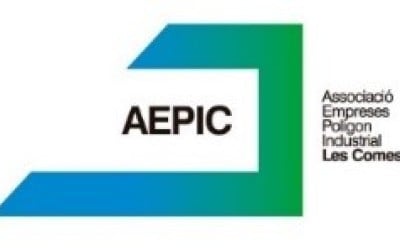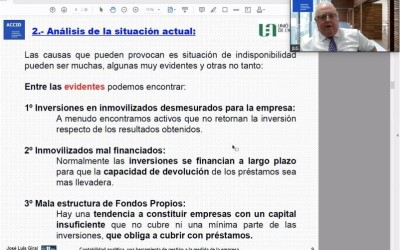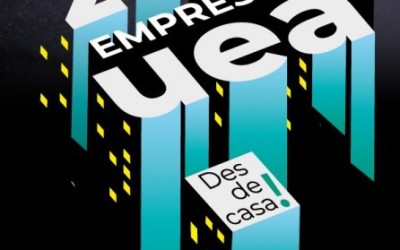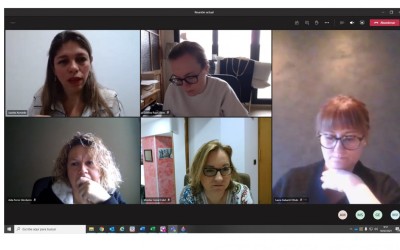Framework
Global Presets UI Style Guide
01. Color palette
In this part of the style guide, you can modify each color inside the Text Module’s background settings. Use that same color code inside the Text Module below it to have a written version of the color code too. Use these color codes inside your Divi Theme Builder default color palette afterward.
#FFFFFF
#F9F9F9
#f2f2f2
#e0e0e0
#444444
#000000
#F9F9F9
#e0e0e0
#444444
#000000
02. Text styles
In the second part of this style guide wireframe, you can style your different text types. You’re also provided with a primary, secondary and tertiary option, each of which you can afterwards turn into individual presets.
Entrevista Espai Empresa
Header 1 Edit or remove this text inline or in the module Content settings.
Edit or remove this text inline or in the module Content settings. You can also style every aspect of this content in the module Design settings and even apply custom CSS to this text in the module Advanced settings.
Header 2 Edit or remove this text inline or in the module Content settings.
Edit or remove this text inline or in the module Content settings. You can also style every aspect of this content in the module Design settings and even apply custom CSS to this text in the module Advanced settings.
Header 3 Edit or remove this text inline or in the module Content settings.
Edit or remove this text inline or in the module Content settings. You can also style every aspect of this content in the module Design settings and even apply custom CSS to this text in the module Advanced settings.
Header 4 Edit or remove this text inline or in the module Content settings.
Edit or remove this text inline or in the module Content settings. You can also style every aspect of this content in the module Design settings and even apply custom CSS to this text in the module Advanced settings.
Header 5 Edit or remove this text inline or in the module Content settings.
Edit or remove this text inline or in the module Content settings. You can also style every aspect of this content in the module Design settings and even apply custom CSS to this text in the module Advanced settings.
Header 6 Edit or remove this text inline or in the module Content settings.
Edit or remove this text inline or in the module Content settings. You can also style every aspect of this content in the module Design settings and even apply custom CSS to this text in the module Advanced settings.
List
- Edit or remove this text inline or in the module Content settings.
- You can also style every aspect of this content in the module
- Design settings and even apply custom
- CSS to this text in the module Advanced settings.
Links
Primary
Secondary
Tertiary
Heading 1
Heading 1
Heading 1
Heading 1
Heading 2
Heading 2
Heading 2
Heading 2
Heading 3
Heading 3
Heading 3
Heading 3
Heading 4
Heading 4
Heading 4
Heading 4
Heading 5
Heading 5
Heading 5
Heading 5
Heading 4
Heading 6
Heading 6
Heading 6
Body
Lorem ipsum dolor sit amet, consectetur adipiscing elit, sed do eiusmod tempor incididunt ut labore et dolore magna aliqua. Ut enim ad minim veniam, quis nostrud exercitation ullamco laboris nisi ut aliquip ex ea commodo consequat.
Lorem ipsum dolor sit amet, consectetur adipiscing elit, sed do eiusmod tempor incididunt ut labore et dolore magna aliqua. Ut enim ad minim veniam, quis nostrud exercitation ullamco laboris nisi ut aliquip ex ea commodo consequat.
Lorem ipsum dolor sit amet, consectetur adipiscing elit, sed do eiusmod tempor incididunt ut labore et dolore magna aliqua. Ut enim ad minim veniam, quis nostrud exercitation ullamco laboris nisi ut aliquip ex ea commodo consequat.
List
- Lorum Ipsum
- Lorum Ipsum
- Lorum Ipsum
- Lorum Ipsum
- Lorum Ipsum
- Lorum Ipsum
- Lorum Ipsum
- Lorum Ipsum
- Lorum Ipsum
All in one
Heading 1
Heading 2
Heading 3
Heading 4
Lorum ipsum dolor sit amet.
- Lorum Ipsum
Heading 1
Heading 2
Heading 3
Heading 4
Lorum ipsum dolor sit amet.
- Lorum Ipsum
Heading 1
Heading 2
Heading 3
Heading 4
Lorum ipsum dolor sit amet.
- Lorum Ipsum
03. Modules
The last part of this style guide handles some of the most-used modules inside Divi. Here, we’re also providing you with a primary, secondary and tertiary version of each module which you can style and add as a global preset. Feel free to create more alternative designs for each module.
Primary
Secondary
Tertiary
Button
Blurb
Your Title Goes Here
Your content goes here. Edit or remove this text inline or in the module Content settings. You can also style every aspect of this content in the module Design settings and even apply custom CSS to this text in the module Advanced settings.
Your Title Goes Here
Your content goes here. Edit or remove this text inline or in the module Content settings. You can also style every aspect of this content in the module Design settings and even apply custom CSS to this text in the module Advanced settings.
Your Title Goes Here
Your content goes here. Edit or remove this text inline or in the module Content settings. You can also style every aspect of this content in the module Design settings and even apply custom CSS to this text in the module Advanced settings.
Email optin
Contact form
Image
Call to action
Your Title Goes Here
Your content goes here. Edit or remove this text inline or in the module Content settings. You can also style every aspect of this content in the module Design settings and even apply custom CSS to this text in the module Advanced settings.
Your Title Goes Here
Your content goes here. Edit or remove this text inline or in the module Content settings. You can also style every aspect of this content in the module Design settings and even apply custom CSS to this text in the module Advanced settings.
Your Title Goes Here
Your content goes here. Edit or remove this text inline or in the module Content settings. You can also style every aspect of this content in the module Design settings and even apply custom CSS to this text in the module Advanced settings.
Divider
Person
Name Goes Here
Position
Your content goes here. Edit or remove this text inline or in the module Content settings. You can also style every aspect of this content in the module Design settings and even apply custom CSS to this text in the module Advanced settings.
Name Goes Here
Position
Your content goes here. Edit or remove this text inline or in the module Content settings. You can also style every aspect of this content in the module Design settings and even apply custom CSS to this text in the module Advanced settings.
Name Goes Here
Position
Your content goes here. Edit or remove this text inline or in the module Content settings. You can also style every aspect of this content in the module Design settings and even apply custom CSS to this text in the module Advanced settings.
Social Media Follow
Toggle
Your Title Goes Here
Your content goes here. Edit or remove this text inline or in the module Content settings. You can also style every aspect of this content in the module Design settings and even apply custom CSS to this text in the module Advanced settings.
Your Title Goes Here
Your content goes here. Edit or remove this text inline or in the module Content settings. You can also style every aspect of this content in the module Design settings and even apply custom CSS to this text in the module Advanced settings.
Your Title Goes Here
Your content goes here. Edit or remove this text inline or in the module Content settings. You can also style every aspect of this content in the module Design settings and even apply custom CSS to this text in the module Advanced settings.
Testimonial
Your content goes here. Edit or remove this text inline or in the module Content settings. You can also style every aspect of this content in the module Design settings and even apply custom CSS to this text in the module Advanced settings.
Your content goes here. Edit or remove this text inline or in the module Content settings. You can also style every aspect of this content in the module Design settings and even apply custom CSS to this text in the module Advanced settings.
Your content goes here. Edit or remove this text inline or in the module Content settings. You can also style every aspect of this content in the module Design settings and even apply custom CSS to this text in the module Advanced settings.
Video
Accordion
Your Title Goes Here
Your content goes here. Edit or remove this text inline or in the module Content settings. You can also style every aspect of this content in the module Design settings and even apply custom CSS to this text in the module Advanced settings.
Your Title Goes Here
Your content goes here. Edit or remove this text inline or in the module Content settings. You can also style every aspect of this content in the module Design settings and even apply custom CSS to this text in the module Advanced settings.
Your Title Goes Here
Your content goes here. Edit or remove this text inline or in the module Content settings. You can also style every aspect of this content in the module Design settings and even apply custom CSS to this text in the module Advanced settings.
Your Title Goes Here
Your content goes here. Edit or remove this text inline or in the module Content settings. You can also style every aspect of this content in the module Design settings and even apply custom CSS to this text in the module Advanced settings.
Your Title Goes Here
Your content goes here. Edit or remove this text inline or in the module Content settings. You can also style every aspect of this content in the module Design settings and even apply custom CSS to this text in the module Advanced settings.
Your Title Goes Here
Your content goes here. Edit or remove this text inline or in the module Content settings. You can also style every aspect of this content in the module Design settings and even apply custom CSS to this text in the module Advanced settings.
Blog
No Results Found
The page you requested could not be found. Try refining your search, or use the navigation above to locate the post.
La UEA ajuda i acompanya a les empreses a detectar projectes aptes a ajuts Fons Europeus
La UEA acompanya a les empreses de l'Anoia amb l'objectiu detectar projectes susceptibles d'optar al ajuts dels Fons Europeus del Programa Next Generation EU
L’Associació d’Empreses del Polígon Industrial Les Comes celebra la seva Assemblea General en format virtual
El passat dia 15 de desembre va tenir lloc l'Assemblea General del Polígon Industrial Les Comes. Donada la impossibilitat de realitzar-la presencialment degut a les mesures imposades per prevenir la Covid 19 es va realitzar en format on line.En l'Assemblea el...
La UEA dona suport a les extraescolars, un sector estratègic pel talent de la comarca i molt castigat per la COVID-19
La Unió Empresarial de l'Anoia incorpora així un nou Grup de treball per representar el sector de les activitats extraescolars de la comarca
La 20a Nit UEA posa de relleu la unitat del teixit empresarial anoienc en un acte protagonitzat per Xavier Sala-i-Martín
La Nit Empresarial ha comptat amb l'assistència de 340 empreses associades a l'entitat
Xavier Sala-i-Martín ha sigut el convidat d'honor d'aquesta edició
La UEA i ACCID organitzen amb èxit una sessió virtual per exposar el resultat comptable davant la realitat econòmica
Aquest webinar UEA ha comptat amb l'assistència d'una setantena d'empreses
La UEA prepara noves sessions virtuals per seguir acompanyant a les empreses de la comarca
La UEA organitza un Webinar sobre els Fons Europeus de Recuperació i Resiliència
Aquest webinar tindrà lloc aquest divendres dia 18 de desembre, de 09.30h a 11h i compta amb la col·laboració de Foment del Treball Nacional, ACCIÓ i Catalunya-Next Generation EU
Comunicat – La desescalada en el sector turístic de l’Anoia: una fal·làcia
UEA turisme recull i manifesta la realitat i necessitats del sector turístic en plena desescalada
Comunicat associacions empresarials territorials sobre la proposta de Llei de Cambres de Catalunya
Fa pocs dies coneixíem la voluntat d'aprovar la nova Llei de Cambres per lectura única, mentre a principis d'any es va deixar sobre la taula per falta d'acord amb els agents econòmics i socials i per la proximitat de les eleccions...
Xavier Sala-i-Martín presidirà la 20a Nit Empresarial UEA
La Unió Empresarial de l’Anoia celebrarà la vintena edició de la Nit Empresarial de la comarca que se celebrarà, a través d’una plataforma virtual, el proper dijous 17 de desembre a les 19h.
Tot i les circumstàncies, des de l’entitat es vol generar un aire de confiança i motivació, propiciar les relacions empresarials i també reconèixer la labor i esforç empresarial de totes les empreses de la comarca.
El Campus Igualada-UdL posa en marxa un postgrau en comerç internacional impulsat per empresariat de l’Anoia
- Aquesta formació és fruit de la demanda de de les empreses del territori de tenir directius formats per
obrir nous mercats arreu del món
Una inversió de més de 2 milions d’euros convertirà Castellolí i la comarca de l’Anoia en referent internacional del vehicle connectat
El PECT Mobility Lab Anoia està dotat amb 2,2 milions d'euros, la meitat dels quals finançats per la Generalitat de Catalunya i els fons europeus FEDER
L'objectiu és el creixement econòmic i social al territori al voltant de la investigació i la recerca tecnològica aplicada al vehicle connectat i autònom i nous models de mobilitat intel·ligent.
Arriba la 10a Setmana de l’Ocupació: l’Igualada Prepara’t 2021 per oferir eines i oportunitats per a la recerca de feina
El Prepara't – Setmana de l'Ocupació d'Igualada disposarà de dues edicions per aquest 2021: una a la primavera i l'altra a la tardor
L'edició de primavera tindrà lloc els dies 18 i 19 de maig de 2021 de forma online i presencial (places limitades) i estarà representada per dues activitats clarament diferenciades: diverses conferències i el Connecta, el punt de trobada entre empreses i demandants de feina
La UEA celebra un seminari sobre la Ciberseguretat a l’empresa: com protegir-se, perquè fer-ho i quins riscos podem evitar
Una sessió informativa amb la participació de l'Agència de Ciberseguretat de Catalunya, Engimàtica i Petromiralles
UEA Turisme presenta una Guia d’empreses, professionals, activitats i serveis turístics per descobrir l’Anoia
Els objectius d'aquesta guia són els de dinamitzar, presentar i donar visibilitat a tots els serveis i oportunitats que ofereixen les empreses i professionals del sector turístic de la comarca; així com també, animar als anoiencs i anoienques a viure experiències a prop de casa
Sota el títol “Descobreix l'Anoia”, es presenta la Guia d'Empreses, professionals i serveis turístics de l'Anoia que compta amb un directori format per 78 empreses i 32 experiències, una mostra per descobrir i gaudir de l'Anoia.
Una trentena de professionals turístics es formen amb UEA Turisme
Aquests cursos subvencionats han estat adreçats per a professionals del sector de la mà del Consorci per a la Formació Contínua. Les formacions han tractat aspectes com la gestió empresarial, la comercialització del producte turístic, comunicació i màrqueting, xarxes socials i anglès
La UEA i el Campus Igualada-UdL expliquen un cas d’èxit d’economia circular
Aquesta sessió s’emmarca en el tàndem empresa-universitat que va començar al 2018 a través de la taula de treball d’Economia Circular de la UEA
Satisfacció de les empreses associades de la UEA a l’Assemblea General Ordinària Anual per encarar el 2021 amb optimisme
El president de la Unió Empresarial de l’Anoia, Joan Domènech, fa un especial agraïment a tots els socis per confiar i seguir amb l’entitat empresarial; així com també, la implicació de tots els ens, organismes, entitats públiques i privades; empreses, autònoms, professionals col·laboradors que aposten per aquest treball conjunt i en equip que permet impulsar iniciatives i accions per ajudar al teixit empresarial anoienc
La UEA es reuneix amb les empreses de l’Anoia Sud, Alta Anoia i la Conca per conèixer i avaluar com afronten la pandèmia
• La UEA, amb la seva feina d'escolta activa, contacta amb una trentena d'empreses de diferents punts de la Comarca i de diferents sectors, per conèixer el seu estat i acompanyar-les en el seu dia a dia i la seva transformació
S.A. Masats – Direxis posa en marxa el nou servei de transport a la demanda El Meu Bus al Polígon Les Comes d’Igualada
- Des del 15 de març i durant 2 mesos, les dues noves línies d'autobús TAD1 i TAD2 connectaran el Polígon Les Comes amb els nuclis d'Igualada, Santa Margarida de Montbui i Vilanova del Camí, en fase prova pilot
- El transport a la demanda és la nova manera de viatjar en transport públic de forma eficient, còmoda, segura, àgil i sostenible: el serviei només es presta si algú el reserva prèviament a través de la web o de l'aplicació "El Meu Bus"
- El servei, operat per S.A. Masats – Direxis, té per objectiu millorar la connexió entre el polígon i els nuclis urbans, descongestionar Les Comes de vehicles privats i oferir una alternativa sostenible per arribar-hi a les 4.000 persones que hi treballen
Una trentena d’empreses turístiques fan xarxa per començar projectes conjunts
Arriba la tercera Sessió de Networking pel Turisme que organitza la sectorial UEA Turisme