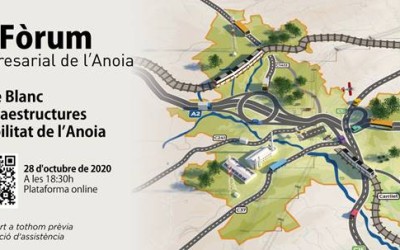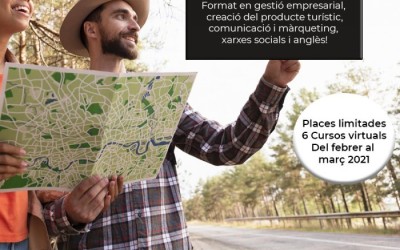Framework
Global Presets UI Style Guide
01. Color palette
In this part of the style guide, you can modify each color inside the Text Module’s background settings. Use that same color code inside the Text Module below it to have a written version of the color code too. Use these color codes inside your Divi Theme Builder default color palette afterward.
#FFFFFF
#F9F9F9
#f2f2f2
#e0e0e0
#444444
#000000
#F9F9F9
#e0e0e0
#444444
#000000
02. Text styles
In the second part of this style guide wireframe, you can style your different text types. You’re also provided with a primary, secondary and tertiary option, each of which you can afterwards turn into individual presets.
Entrevista Espai Empresa
Header 1 Edit or remove this text inline or in the module Content settings.
Edit or remove this text inline or in the module Content settings. You can also style every aspect of this content in the module Design settings and even apply custom CSS to this text in the module Advanced settings.
Header 2 Edit or remove this text inline or in the module Content settings.
Edit or remove this text inline or in the module Content settings. You can also style every aspect of this content in the module Design settings and even apply custom CSS to this text in the module Advanced settings.
Header 3 Edit or remove this text inline or in the module Content settings.
Edit or remove this text inline or in the module Content settings. You can also style every aspect of this content in the module Design settings and even apply custom CSS to this text in the module Advanced settings.
Header 4 Edit or remove this text inline or in the module Content settings.
Edit or remove this text inline or in the module Content settings. You can also style every aspect of this content in the module Design settings and even apply custom CSS to this text in the module Advanced settings.
Header 5 Edit or remove this text inline or in the module Content settings.
Edit or remove this text inline or in the module Content settings. You can also style every aspect of this content in the module Design settings and even apply custom CSS to this text in the module Advanced settings.
Header 6 Edit or remove this text inline or in the module Content settings.
Edit or remove this text inline or in the module Content settings. You can also style every aspect of this content in the module Design settings and even apply custom CSS to this text in the module Advanced settings.
List
- Edit or remove this text inline or in the module Content settings.
- You can also style every aspect of this content in the module
- Design settings and even apply custom
- CSS to this text in the module Advanced settings.
Links
Primary
Secondary
Tertiary
Heading 1
Heading 1
Heading 1
Heading 1
Heading 2
Heading 2
Heading 2
Heading 2
Heading 3
Heading 3
Heading 3
Heading 3
Heading 4
Heading 4
Heading 4
Heading 4
Heading 5
Heading 5
Heading 5
Heading 5
Heading 4
Heading 6
Heading 6
Heading 6
Body
Lorem ipsum dolor sit amet, consectetur adipiscing elit, sed do eiusmod tempor incididunt ut labore et dolore magna aliqua. Ut enim ad minim veniam, quis nostrud exercitation ullamco laboris nisi ut aliquip ex ea commodo consequat.
Lorem ipsum dolor sit amet, consectetur adipiscing elit, sed do eiusmod tempor incididunt ut labore et dolore magna aliqua. Ut enim ad minim veniam, quis nostrud exercitation ullamco laboris nisi ut aliquip ex ea commodo consequat.
Lorem ipsum dolor sit amet, consectetur adipiscing elit, sed do eiusmod tempor incididunt ut labore et dolore magna aliqua. Ut enim ad minim veniam, quis nostrud exercitation ullamco laboris nisi ut aliquip ex ea commodo consequat.
List
- Lorum Ipsum
- Lorum Ipsum
- Lorum Ipsum
- Lorum Ipsum
- Lorum Ipsum
- Lorum Ipsum
- Lorum Ipsum
- Lorum Ipsum
- Lorum Ipsum
All in one
Heading 1
Heading 2
Heading 3
Heading 4
Lorum ipsum dolor sit amet.
- Lorum Ipsum
Heading 1
Heading 2
Heading 3
Heading 4
Lorum ipsum dolor sit amet.
- Lorum Ipsum
Heading 1
Heading 2
Heading 3
Heading 4
Lorum ipsum dolor sit amet.
- Lorum Ipsum
03. Modules
The last part of this style guide handles some of the most-used modules inside Divi. Here, we’re also providing you with a primary, secondary and tertiary version of each module which you can style and add as a global preset. Feel free to create more alternative designs for each module.
Primary
Secondary
Tertiary
Button
Blurb
Your Title Goes Here
Your content goes here. Edit or remove this text inline or in the module Content settings. You can also style every aspect of this content in the module Design settings and even apply custom CSS to this text in the module Advanced settings.
Your Title Goes Here
Your content goes here. Edit or remove this text inline or in the module Content settings. You can also style every aspect of this content in the module Design settings and even apply custom CSS to this text in the module Advanced settings.
Your Title Goes Here
Your content goes here. Edit or remove this text inline or in the module Content settings. You can also style every aspect of this content in the module Design settings and even apply custom CSS to this text in the module Advanced settings.
Email optin
Contact form
Image
Call to action
Your Title Goes Here
Your content goes here. Edit or remove this text inline or in the module Content settings. You can also style every aspect of this content in the module Design settings and even apply custom CSS to this text in the module Advanced settings.
Your Title Goes Here
Your content goes here. Edit or remove this text inline or in the module Content settings. You can also style every aspect of this content in the module Design settings and even apply custom CSS to this text in the module Advanced settings.
Your Title Goes Here
Your content goes here. Edit or remove this text inline or in the module Content settings. You can also style every aspect of this content in the module Design settings and even apply custom CSS to this text in the module Advanced settings.
Divider
Person
Name Goes Here
Position
Your content goes here. Edit or remove this text inline or in the module Content settings. You can also style every aspect of this content in the module Design settings and even apply custom CSS to this text in the module Advanced settings.
Name Goes Here
Position
Your content goes here. Edit or remove this text inline or in the module Content settings. You can also style every aspect of this content in the module Design settings and even apply custom CSS to this text in the module Advanced settings.
Name Goes Here
Position
Your content goes here. Edit or remove this text inline or in the module Content settings. You can also style every aspect of this content in the module Design settings and even apply custom CSS to this text in the module Advanced settings.
Social Media Follow
Toggle
Your Title Goes Here
Your content goes here. Edit or remove this text inline or in the module Content settings. You can also style every aspect of this content in the module Design settings and even apply custom CSS to this text in the module Advanced settings.
Your Title Goes Here
Your content goes here. Edit or remove this text inline or in the module Content settings. You can also style every aspect of this content in the module Design settings and even apply custom CSS to this text in the module Advanced settings.
Your Title Goes Here
Your content goes here. Edit or remove this text inline or in the module Content settings. You can also style every aspect of this content in the module Design settings and even apply custom CSS to this text in the module Advanced settings.
Testimonial
Your content goes here. Edit or remove this text inline or in the module Content settings. You can also style every aspect of this content in the module Design settings and even apply custom CSS to this text in the module Advanced settings.
Your content goes here. Edit or remove this text inline or in the module Content settings. You can also style every aspect of this content in the module Design settings and even apply custom CSS to this text in the module Advanced settings.
Your content goes here. Edit or remove this text inline or in the module Content settings. You can also style every aspect of this content in the module Design settings and even apply custom CSS to this text in the module Advanced settings.
Video
Accordion
Your Title Goes Here
Your content goes here. Edit or remove this text inline or in the module Content settings. You can also style every aspect of this content in the module Design settings and even apply custom CSS to this text in the module Advanced settings.
Your Title Goes Here
Your content goes here. Edit or remove this text inline or in the module Content settings. You can also style every aspect of this content in the module Design settings and even apply custom CSS to this text in the module Advanced settings.
Your Title Goes Here
Your content goes here. Edit or remove this text inline or in the module Content settings. You can also style every aspect of this content in the module Design settings and even apply custom CSS to this text in the module Advanced settings.
Your Title Goes Here
Your content goes here. Edit or remove this text inline or in the module Content settings. You can also style every aspect of this content in the module Design settings and even apply custom CSS to this text in the module Advanced settings.
Your Title Goes Here
Your content goes here. Edit or remove this text inline or in the module Content settings. You can also style every aspect of this content in the module Design settings and even apply custom CSS to this text in the module Advanced settings.
Your Title Goes Here
Your content goes here. Edit or remove this text inline or in the module Content settings. You can also style every aspect of this content in the module Design settings and even apply custom CSS to this text in the module Advanced settings.
Blog
No Results Found
The page you requested could not be found. Try refining your search, or use the navigation above to locate the post.
La UEA expressa el seu desacord en els ajuts pels autònoms i titlla de “vergonyós” el procés de tramitació
Davant l'obertura de la convocatòria de l'ajut per al manteniment de l'activitat econòmica de persones autònomes i microempreses enfront la COVID-19, per part del Departament de Treball, Afers Socials i Famílies de la Generalitat de...
Manifest pel futur industrial, empresarial i social de l’Anoia – Comissió d’Urbanisme i Mobilitat de l’Anoia
Volem futur, volem empresaL'Anoia és i ha estat històricament una comarca industrial, amb un paper important del comerç i els serveis i també amb turisme i activitat agrícola. Protegir la diversitat d'activitats i de models, ha de...
COMUNICAT – La UEA demana mesures compensatòries per a totes les empreses, autònoms i sectors que estan obligats a tancar
Davant la publicació al DOGC de la Resolució SLT / 2700 / 2020 a data 29 d'octubre i per la qual es prorroguen i es modifiquen les mesures en matèria de salut pública per a la contenció del brot epidèmic de la pandèmia...
El IV Fòrum UEA posa de manifest la necessitat de millores i inversions en infraestructures, mobilitat i sòl industrial
En el marc del IV Fòrum UEA s'ha presentat l'informe econòmic i empresarial IV Empresa i Progrés: Llibre d'Infraestructures i Mobilitat de l'Anoia
L'acte s'ha realitzat a través d'una plataforma digital i en directe i ha comptat amb la participació de més de 200 persones
El IV Fòrum UEA ha comptat amb la participació dels experts en infraestructures, Pere Macias; mobilitat, Xavier Sanyer i sòl industrial, Dolors Paniagua
Arriba la 9a edició del Prepara’t, la Setmana de l’Ocupació d’Igualada que posarà el focus al Connecta: un espai de trobada que uneix oferta i demanda
- El Prepara’t – Setmana de l’Ocupació d’Igualada tindrà lloc del 16 al 20 de novembre i està impulsada conjuntament per l’Ajuntament d’Igualada i la Unió Empresarial de l’Anoia
- Donades les circumstàncies actuals generades per la COVID-19, l’edició d’enguany es realitzarà a través d’una plataforma digital
Immobiliàries de l’Anoia assisteixen a una sessió informativa sobre la nova llei que regula els lloguers
La sessió va anar a càrrec de l’advocada experta en Dret Immobiliari, Rosalia Marcet
El IV Fòrum UEA debatrà amb experts i ciutadania la visió i les necessitats en infraestructures, mobilitat i sòl industrial a l’Anoia
A través d’una taula rodona, tres experts en aquests àmbits com Pere Macias (infraestructures), Xavier Sanyer (mobilitat), Dolors Paniagua (sòl industrial) exposaran la seva visió;i per l’altra, una estudiant, una empresària i un treballador, exposaran les necessitats que es troben en el seu dia a dia en aquest sentit
A l’acte es presentarà el Llibre Blanc d’Infraestructures i la Mobilitat de l’Anoia, un document que té per objecte identificar els punts febles del territori, per tal de buscar alternatives i possibles solucions en aquest àmbit; i tindrà lloc a través d’una plataforma online el proper dimecres dia 28 d’octubre
Opinió – Joan Domènech: L’empresa és treball i és futur
L'Anoia és una comarca amb serveis, turisme, agricultura i entorn, però som una comarca industrial i ens cal sòl industrial. Sabem que hi ha gent que no ho comparteix, per això cal explicar les raons les vegades que faci falta.Els darrers...
Neix Igualada Mentoring, un projecte de mentoratge per ajudar als professionals autònomes i micropimes de la ciutat a través d’un professional expert
Es tracta d'un procés d'acompanyament personalitzat a l'autònom i petit empresari a través d'un mentor/a (professional expert)
El projecte està impulsat per l'Ajuntament d'Igualada i la Unió Empresarial de l'Anoia (UEA)
La Unió Empresarial de l’Anoia engega una nova temporada dels “Webinars UEA”
Els webinars UEA són un cicle de píndoles online per resoldre dubtes de les empreses i treballadors i treballadores de la comarca davant la situació econòmica i empresarial generada per la pandèmia mundial del coronavirus
La UEA fa un balanç positiu de la formació durant el 2020 i presenta una nova oferta formativa per a les empreses i autònoms
L’entitat empresarial anoienca s’ha adaptat a les circumstàncies generades per la pandèmia i ha ofert diverses modalitats de formació
Una de les ofertes formatives més destacades ha estat la 2a edició del Programa d’Operacions en Entorns de la Producció impulsat per la UEA i la UdL
El Col·legi d’Aparelladors de Barcelona mantindrà el seu punt de servei a Igualada
El delegat del Col·legi d'Aparelladors de Barcelona al Bages Berguedà i Anoia (CAATEEB), Christian Marc Huerta, i el president de la Unió Empresarial de l'Anoia (UEA), Joan Domènech Ventura han renovat el conveni de...
La UEA i Espai Malla es reuneixen i visiten l’exposició d’objectes fets per tots els voluntaris de l’espai Malla
Joan Domènech, president de la Unió Empresarial de l'Anoia va destacar que aquesta exposició és una clara mostra de la generositat i compromís del món social i empresarial de l'Anoia
Immobiliàries de l’Anoia apunten que degut a la pandèmia s’ha despertat l’interès en la compra de pisos en un entorn rural
La Unió Empresarial de l’Anoia s’ha reunit amb empreses immobiliàries de la comarca per conèixer l’estat del sector en la situació actual davant de la pandèmia
El sector immobiliari creu que una de les ajudes directes -que també es pot fer a sectors afectats com el comerç- és aplicar una rebaixa d’impostos als seus locals, i demana a l’administració que s’ho plantegi
Prop d’un centenar d’empreses participen a la segona temporada dels Webinars UEA
- Empreses de tots els sectors d'activitat de la comarca coneixen de prop com créixer en temps interessants; quin protocol aplicar quan hi ha un positiu per Covid-19 a l'empresa o sobre l'emprenedoria en l'empresa familiar
- Ja hi ha programats nous webinars per seguir acompanyant a les empreses i persones treballadores de la comarca
La necessitat de l’acompanyament i la gestió emocional, claus per empoderar i liderar els equips de les empreses durant la pandèmia
La Unió Empresarial de l’Anoia es reuneix amb empreses de tots els sectors d’activitat de la comarca per posar sobre la taula la situació que ha comportat la pandèmia als centres de treball i a la gestió dels recursos humans
El sector tecnològic de la comarca lamenta que les ajudes no arribin a les empreses que les necessiten
La necessària transformació digital de les empreses s'ha vist precipitada per la situació generada per la COVID19. Ara més que mai, estar tecnològicament al dia, tenir les eines i la infraestructura adaptades esdevé...
UEA Turisme presenta 6 sessions exclsives per professionalitzar el sector turístic
Eines per gestió empresarial, comercialitzar producte turístic, màrqueting, xarxes i anglès per a professionals del sector, són els cursos subvencionats que es realitzaran els mesos de febrer i març
Igualada Mentoring posa en contacte a una quarantena de mentors i professionals autònoms d’Igualada per tirar endavant els seus projectes i negocis
Igualada Mentoring és un programa de voluntariat que neix de la mà de l'Ajuntament d'Igualada i la Unió Empresarial de l'Anoia per donar suport a les micropimes i autònoms a través del mentoratge
Manifest agents econòmics i socials de la Vegueria del Penedès FEGP CCOO UGT i UEA davant el desenvolupament del Pla Territorial Parcial del Penedès
Les comarques que conformen la Vegueria Penedès són comarques diferents, territoris diferents, amb una realitat empresarial diversa, en sectors, grandària, i perfils, amb una presència diversificada, industrial, de serveis,...