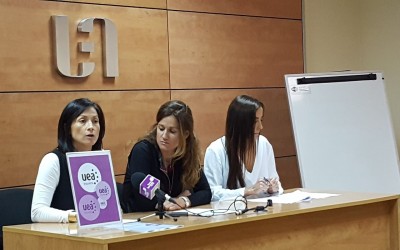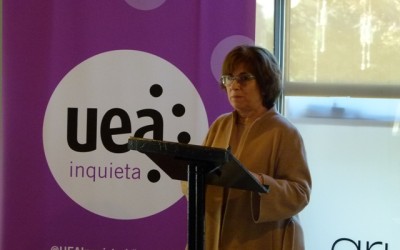Framework
Global Presets UI Style Guide
01. Color palette
In this part of the style guide, you can modify each color inside the Text Module’s background settings. Use that same color code inside the Text Module below it to have a written version of the color code too. Use these color codes inside your Divi Theme Builder default color palette afterward.
#FFFFFF
#F9F9F9
#f2f2f2
#e0e0e0
#444444
#000000
#F9F9F9
#e0e0e0
#444444
#000000
02. Text styles
In the second part of this style guide wireframe, you can style your different text types. You’re also provided with a primary, secondary and tertiary option, each of which you can afterwards turn into individual presets.
Entrevista Espai Empresa
Header 1 Edit or remove this text inline or in the module Content settings.
Edit or remove this text inline or in the module Content settings. You can also style every aspect of this content in the module Design settings and even apply custom CSS to this text in the module Advanced settings.
Header 2 Edit or remove this text inline or in the module Content settings.
Edit or remove this text inline or in the module Content settings. You can also style every aspect of this content in the module Design settings and even apply custom CSS to this text in the module Advanced settings.
Header 3 Edit or remove this text inline or in the module Content settings.
Edit or remove this text inline or in the module Content settings. You can also style every aspect of this content in the module Design settings and even apply custom CSS to this text in the module Advanced settings.
Header 4 Edit or remove this text inline or in the module Content settings.
Edit or remove this text inline or in the module Content settings. You can also style every aspect of this content in the module Design settings and even apply custom CSS to this text in the module Advanced settings.
Header 5 Edit or remove this text inline or in the module Content settings.
Edit or remove this text inline or in the module Content settings. You can also style every aspect of this content in the module Design settings and even apply custom CSS to this text in the module Advanced settings.
Header 6 Edit or remove this text inline or in the module Content settings.
Edit or remove this text inline or in the module Content settings. You can also style every aspect of this content in the module Design settings and even apply custom CSS to this text in the module Advanced settings.
List
- Edit or remove this text inline or in the module Content settings.
- You can also style every aspect of this content in the module
- Design settings and even apply custom
- CSS to this text in the module Advanced settings.
Links
Primary
Secondary
Tertiary
Heading 1
Heading 1
Heading 1
Heading 1
Heading 2
Heading 2
Heading 2
Heading 2
Heading 3
Heading 3
Heading 3
Heading 3
Heading 4
Heading 4
Heading 4
Heading 4
Heading 5
Heading 5
Heading 5
Heading 5
Heading 4
Heading 6
Heading 6
Heading 6
Body
Lorem ipsum dolor sit amet, consectetur adipiscing elit, sed do eiusmod tempor incididunt ut labore et dolore magna aliqua. Ut enim ad minim veniam, quis nostrud exercitation ullamco laboris nisi ut aliquip ex ea commodo consequat.
Lorem ipsum dolor sit amet, consectetur adipiscing elit, sed do eiusmod tempor incididunt ut labore et dolore magna aliqua. Ut enim ad minim veniam, quis nostrud exercitation ullamco laboris nisi ut aliquip ex ea commodo consequat.
Lorem ipsum dolor sit amet, consectetur adipiscing elit, sed do eiusmod tempor incididunt ut labore et dolore magna aliqua. Ut enim ad minim veniam, quis nostrud exercitation ullamco laboris nisi ut aliquip ex ea commodo consequat.
List
- Lorum Ipsum
- Lorum Ipsum
- Lorum Ipsum
- Lorum Ipsum
- Lorum Ipsum
- Lorum Ipsum
- Lorum Ipsum
- Lorum Ipsum
- Lorum Ipsum
All in one
Heading 1
Heading 2
Heading 3
Heading 4
Lorum ipsum dolor sit amet.
- Lorum Ipsum
Heading 1
Heading 2
Heading 3
Heading 4
Lorum ipsum dolor sit amet.
- Lorum Ipsum
Heading 1
Heading 2
Heading 3
Heading 4
Lorum ipsum dolor sit amet.
- Lorum Ipsum
03. Modules
The last part of this style guide handles some of the most-used modules inside Divi. Here, we’re also providing you with a primary, secondary and tertiary version of each module which you can style and add as a global preset. Feel free to create more alternative designs for each module.
Primary
Secondary
Tertiary
Button
Blurb
Your Title Goes Here
Your content goes here. Edit or remove this text inline or in the module Content settings. You can also style every aspect of this content in the module Design settings and even apply custom CSS to this text in the module Advanced settings.
Your Title Goes Here
Your content goes here. Edit or remove this text inline or in the module Content settings. You can also style every aspect of this content in the module Design settings and even apply custom CSS to this text in the module Advanced settings.
Your Title Goes Here
Your content goes here. Edit or remove this text inline or in the module Content settings. You can also style every aspect of this content in the module Design settings and even apply custom CSS to this text in the module Advanced settings.
Email optin
Contact form
Image
Call to action
Your Title Goes Here
Your content goes here. Edit or remove this text inline or in the module Content settings. You can also style every aspect of this content in the module Design settings and even apply custom CSS to this text in the module Advanced settings.
Your Title Goes Here
Your content goes here. Edit or remove this text inline or in the module Content settings. You can also style every aspect of this content in the module Design settings and even apply custom CSS to this text in the module Advanced settings.
Your Title Goes Here
Your content goes here. Edit or remove this text inline or in the module Content settings. You can also style every aspect of this content in the module Design settings and even apply custom CSS to this text in the module Advanced settings.
Divider
Person
Name Goes Here
Position
Your content goes here. Edit or remove this text inline or in the module Content settings. You can also style every aspect of this content in the module Design settings and even apply custom CSS to this text in the module Advanced settings.
Name Goes Here
Position
Your content goes here. Edit or remove this text inline or in the module Content settings. You can also style every aspect of this content in the module Design settings and even apply custom CSS to this text in the module Advanced settings.
Name Goes Here
Position
Your content goes here. Edit or remove this text inline or in the module Content settings. You can also style every aspect of this content in the module Design settings and even apply custom CSS to this text in the module Advanced settings.
Social Media Follow
Toggle
Your Title Goes Here
Your content goes here. Edit or remove this text inline or in the module Content settings. You can also style every aspect of this content in the module Design settings and even apply custom CSS to this text in the module Advanced settings.
Your Title Goes Here
Your content goes here. Edit or remove this text inline or in the module Content settings. You can also style every aspect of this content in the module Design settings and even apply custom CSS to this text in the module Advanced settings.
Your Title Goes Here
Your content goes here. Edit or remove this text inline or in the module Content settings. You can also style every aspect of this content in the module Design settings and even apply custom CSS to this text in the module Advanced settings.
Testimonial
Your content goes here. Edit or remove this text inline or in the module Content settings. You can also style every aspect of this content in the module Design settings and even apply custom CSS to this text in the module Advanced settings.
Your content goes here. Edit or remove this text inline or in the module Content settings. You can also style every aspect of this content in the module Design settings and even apply custom CSS to this text in the module Advanced settings.
Your content goes here. Edit or remove this text inline or in the module Content settings. You can also style every aspect of this content in the module Design settings and even apply custom CSS to this text in the module Advanced settings.
Video
Accordion
Your Title Goes Here
Your content goes here. Edit or remove this text inline or in the module Content settings. You can also style every aspect of this content in the module Design settings and even apply custom CSS to this text in the module Advanced settings.
Your Title Goes Here
Your content goes here. Edit or remove this text inline or in the module Content settings. You can also style every aspect of this content in the module Design settings and even apply custom CSS to this text in the module Advanced settings.
Your Title Goes Here
Your content goes here. Edit or remove this text inline or in the module Content settings. You can also style every aspect of this content in the module Design settings and even apply custom CSS to this text in the module Advanced settings.
Your Title Goes Here
Your content goes here. Edit or remove this text inline or in the module Content settings. You can also style every aspect of this content in the module Design settings and even apply custom CSS to this text in the module Advanced settings.
Your Title Goes Here
Your content goes here. Edit or remove this text inline or in the module Content settings. You can also style every aspect of this content in the module Design settings and even apply custom CSS to this text in the module Advanced settings.
Your Title Goes Here
Your content goes here. Edit or remove this text inline or in the module Content settings. You can also style every aspect of this content in the module Design settings and even apply custom CSS to this text in the module Advanced settings.
Blog
No Results Found
The page you requested could not be found. Try refining your search, or use the navigation above to locate the post.
UEA Inquieta organitza la taula rodona sobre Conciliació Laboral
La Conciliació laboral és un tema que interessa cada vegada més a nivell social per la importància que té i l'efecte que pot aportar en el nostre dia a dia. I és que amb la Conciliació laboral, la societat podria...
L´empresariat anoienc veu l´Iran com un mercat potencial
Un grup d'empresaris de la comarca de l'Anoia han assistit a la jornada sobre 'Oportunitats de Negoci a Iran després de les sancions' per conèixer les possibilitats econòmiques que ofereix aquest país. En la trobada, organitzada...
Es presenta la 5a edició del Prepara´t, la Setmana de l´Ocupació a Igualada
Per cinquè any consecutiu l'Ajuntament d'Igualada i la Unió Empresarial de l'Anoia organitzen una nova edició del Prepara't, la Setmana de l'Ocupació a Igualada. Un projecte que té per objectiu orientar i donar eines per a la recerca...
Gestors i assessors fan pinya per millorar la situació del sector
Formació especialitzada, evitar l'instrusisme i aconseguir una finestra especialitzada en determinats organismes administratius. Aquestes són algunes de les conclusions que van sorgir del Fòrum Empresarial centrat en el sector de les gestories i...
La Comissió UEA Internacional agafa un nou rumb
Són moltes les empreses que valoren internacionalitzar-se o bé vendre o exportar productes i serveis a l'estranger, per diversificar el seu risc, i crear oportunitats de negoci en altres països. La teoria sobre com internacionalitzar una empresa...
Obert el programa d´ajuts a la internacionalització d´ACCIÓ: Programa de Cupons a la Internacionalització 2016
Els Cupons a la Internacionalització són ajuts que les empreses podeu sol·licitar a ACCIÓ i destinar-los a posar en marxa projectes d´iniciació a l´exportació.Les empreses podeu utilitzar els cupons per contractar...
Empresaris del sector TIC es reuneixen en el Fòrum Empresarial UEA
En el marc dels Fòrums Empresarials UEA, ha tingut lloc un nou Fòrum dedicat en aquesta ocasió al col·lectiu TIC de la Comarca de l'Anoia, el segon més important de Catalunya, després de Barcelona.Una vintena d'assistents,...
Taula rodona: què fan les empreses amb el meu CV?
Dins del marc del projecte Apropa't a l'empresa, el passat dia 20 de juliol va tenir lloc una taula rodona a Piera que va comptar amb la presència de 5 especialistes dels Recursos Humans de la nostra Comarca, Joan Regordosa de J. Regordosa Selecció de...
Les empreses del metall aposten per la formació de qualitat al Milà
En la continuïtat del treball que s'està fent des de la Unió Empresarial de l'Anoia amb les empreses del sector metal·lúrgic, una quinzena d'empreses han visitat el Milà i Fontanals per conèixer les instal·lacions...
La sectorial immobiliària de la UEA organitza una xerrada sobre normatives del sector
La UEA ha organitzat una nova sessió adreçada al sector immobiliari de la Comarca de l'Anoia a càrrec de Joaquim Bernat Vilaseca, Cap del Servei de Normativa i Procediment de l'Agència Catalana de Consum.Vilaseca va explicar als assistents...
La UEA inicia un cicle de conferències sobre estratègia empresarial
És essencial que tota organització empresarial, sigui gran o petita, disposi d'una estratègia clara a curt i a llarg termini, és a dir, disposi d'un full de ruta a seguir, adaptat a la realitat, a les necessitats, i a l'entorn de la...
La Unió Empresarial de l’Anoia posa en marxa un nou espai de coworking a Igualada
Una de les gran preocupacions dels autònoms professionals i els emprenedors són les despeses necessàries per mantenir una empresa pròpia. Són molts els que converteixen casa seva en la seu i lloc de treball de l'empresa, amb els...
La UEA Inquieta tanca un any marcat pel lideratge en femení
Sol·licitem la col·laboració empresarial pel projecte Anoia Circular
La Unió Empresarial de l'Anoia elaborarà un gran mapeig de recursos ambientals per impulsar l'economia circular – La implicació activa de les empreses en la compilació de dades, essencial
La UEAQuímica busca candidats a l’atur per formar i inserir
Rebran la formació que els habilitarà com a operaris de planta química i un contracte mínim de 6 mesos
La UEA Inquieta tanca un any marcat pel lideratge en femení
Tractar el lideratge des de la visió i posició de les dones. Aquest és l'objectiu que la Comissió UEA Inquieta es va marcar per treballar al llarg de l'any i el tema sobre el qual han girat tots els actes organitzats aquest 2017.Per parlar...
Els empresaris de Calaf es retroben en el Fòrum Territorial organitzat per la UEA i l’Ajuntament de Calaf
Els empresaris de Calaf van ser convocats a una nova trobada organitzada per la UEA i l'Ajuntament de Calaf, amb l'objectiu de fomentar la col·laboració i coneixença entre les empreses i detectar les necessitats per la millora de la competitivitat...
La UEA elaborarà un gran mapeig de residus ambientals per impulsar l’economia circular
La Unió Empresarial de l'Anoia (UEA) està decidida a impulsar projectes que ajudin les empreses de la comarca a evolucionar cap a un model de producció circular i respectuós amb el medi. És amb aquest objectiu que la UEA ha creat un...
La UEA i el centre cultural Mont Àgora signen un conveni per ajudar a potenciar l’activitat econòmica de l’Anoia
La Unió Empresarial de l'Anoia i l'Ajuntament de Montbui, gestor del Centre Cultural Mont Àgora han signat un conveni de col·laboració amb l'objectiu d'ajudar a potenciar l'activitat econòmica de la comarca.El Centre Cultural Mont...
Dicor-ISM cedeix maquinària pròpia al Milà per millorar la formació
Dóna una fresadora CNC perquè l'alumnat tingui l'oportunitat de conèixer les últimes eines que demanda el sector